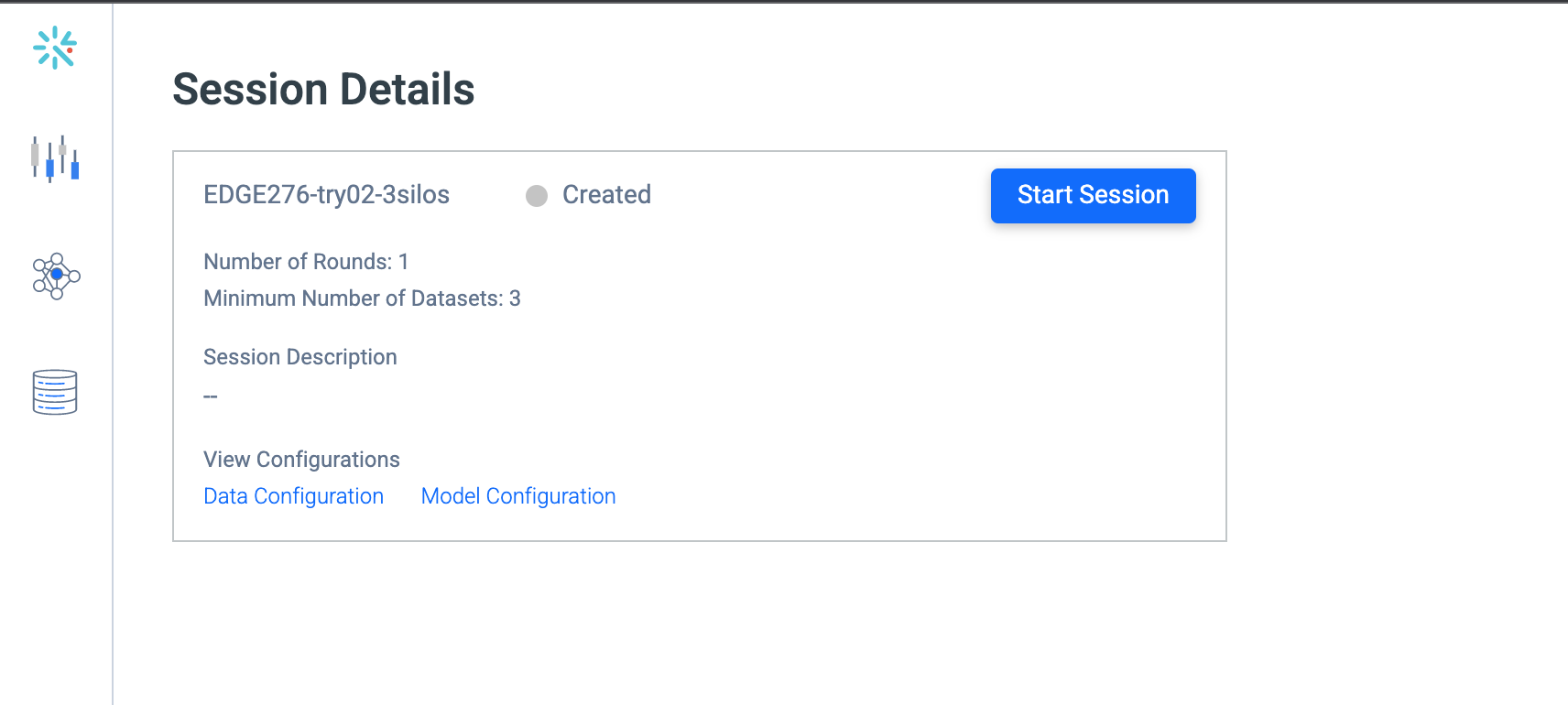Run a Session
Begin training the federated model by starting the session.
Once a session has been created and all the datasets are prepared according to the data configuration and the integrate.ai data requirements, the user can start the session.
To start a session, go to the session page and press the "Start" button. This will trigger an email to all users on the account, with an invitation to join their datasets to integrate.ai through Docker.
The session will begin training once the minimum number of datasets, specified in the Session Configuration, have joined the session. Datasets can be joined by a single user or multiple users, but regardless, the steps on how to join a session are the same.
If there is only one user setting up the session, they can repeat these instructions for each data set. integrate.ai is designed for multiple users to join siloed datasets to integrate.ai to train a global federated model. If you are a single user using one machine to connect multiple datasets, please be sure that each data silo resides on its own compute resource.
If there are multiple users, the user that creates the session can direct their collaborators to this page for instructions on how they can also join the session.
In the current version of integrate.ai, when a session is created or started an email will be sent to all users on the account.
The user that created the session must communicate with other users outside of the product to coordinate who should join that session.
Last updated